The pressure sensors of the mps pressure series can be useful for a variety of situations. Foremost they can be used as fill level sensors for virtuelly any type and size of reservoir. In this configuration, the sensor detects the pressure generated by the water column inside the reservoir. The sensor must be installed on the same height or lower than the bottom of the reservoir and one port of the sensor ist connected to one of the bottom inlets of the reservoir. Additionally, either the second port of the sensor has to be connected to a top port of the reservoir or a pressure equalisation membrane has to be installed in a top port of the reservoir. Fittings and membrane are not included in delivery and have to be bought seperately!
Another field of application is differential pressure measurement across filter elements to monitor residues and clogging as a much more precise maintenance indicator than optical inspection. Accordingly, residues and clogging in micro structure coolers can be monitored. A differential pressure measurement between inlet and outlet of a pump can be used for operation monitoring and provide valuable information for hardware testers.
All mps pressure sensors feature an integrated microcontroller with USB and aquabus interface, a programmable alarm output and an external temperature sensor input. For monitoring and configuration, the aquasuite software can be downloaded free of charge. In addition to the USB interface, the 4-pin aquabus interface can be used to directly connect the flow sensor to an aquaero 5 controller (not included in delivery). The alarm output can be configured to be used as a rpm signal to be connected to a fan connector with fault detection (for example motherboard fan headers) or to be used as a switched output for example to connect a LED. Pressure and external temperature sensor input can be configured to raise an alarm. The external temperature sensor input is compatible with all Aqua Computer temperature sensors.
At the moment, four versions of the mps pressure sensor are available that differ in pressure range. Please select the sensor best fitting your requirements:
mps pressure Delta 40 (art. 53133): Differential pressure sensor with two ports, range 0 - 40 mbar (corresponding to a water column of approx. 0 - 40 cm)
mps pressure Delta 100 (art. 53134): Differential pressure sensor with two ports, range 0 - 100 mbar (corresponding to a water column of approx. 0 - 100 cm)
mps pressure Delta 500 (art. 53135): Differential pressure sensor with two ports, range 0 - 500 mbar (corresponding to a water column of approx. 0 - 500 cm)
mps pressure Delta 1000 (art. 53136): Differential pressure sensor with two ports, range 0 - 1000 mbar (corresponding to a water column of approx. 0 - 1000 cm)
Compatibility list for aquabus interface:
aquaero 6 XT (53146, 53206)
aquaero 6 PRO (53145)
aquaeor 6 LT (53234)
aquaero 5 XT (53125, 53089)
aquaero 5 PRO (53090)
aquaero 5 LT (53095)
Compatibility list for external temperatue sensor input:
Temperature sensor inline G1/4 (art. 53066)
Temperature sensor inner/outer thread G1/4 (art. 53067)
Temperature sensor G1/4 (art. 53147)
Temperature sensor plug&cool (art. 53025)
Temperature sensor 70 cm (art. 53026)
Scope of delivery:
One flow sensor
One internal USB cable
Technical details:
Dimensions without fittings and without cables: approx. 47 x 34 x 21 mm
Connection thread(s) M5, fittings not included! Distance approx. 12 mm
Mounting threads: 2x M3, distance 24 mm
No posts found
The price has not changed yet. We will show it on this chart once it changes

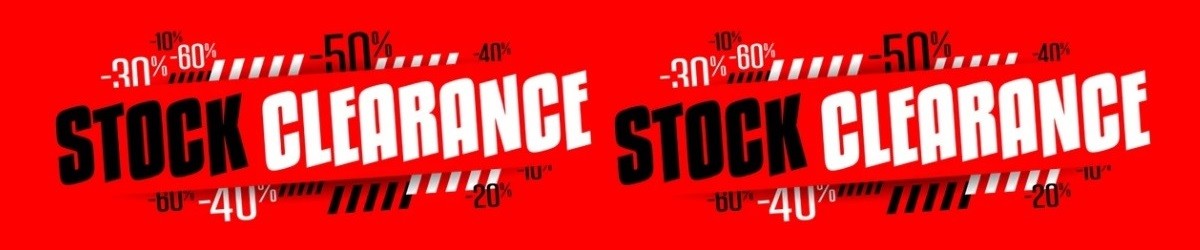


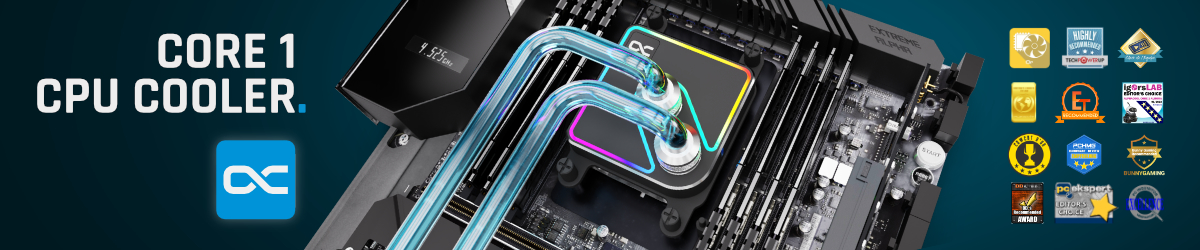









 Instagram
Instagram













0